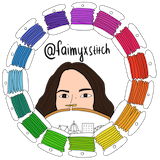How Digital Downloads Work
Purchasing and using digital embroidery patterns is quick and easy. Here's everything you need to know:
After Your Purchase
Once your payment is complete, you'll receive an instant email with a download link to your pattern files. You can also access your downloads from your account dashboard at any time.
What You'll Receive
Your digital pattern typically includes:
- Color guide, stitch tutorials, number of threads to use, etc.
- Transfer template for easy printing on fabric or paper
Make sure you download all files.
Getting Started
1. Download and save your pattern files to your device.
- Phone/tablet: save to Files (iOS) or Downloads/Drive (Android).
- Desktop: save to your Downloads or a dedicated “Embroidery Patterns” folder.
2. Print the pattern or view it on your tablet/phone
- For transfers, print at 100% (actual size) unless the pattern states otherwise.
3. Transfer the design to your fabric using your preferred method
4. Start stitching and enjoy!
Troubleshooting
- No email? Check spam/junk and “Promotions.”
- Link expired or download limit reached? Contact me via /pages/contact with your order number and I’ll re-issue access.
- Printing cuts off edges? In your print dialog choose Scale: 100% and Fit to Printable Area: Off.
Note for EU customers
Digital items are delivered immediately. With your consent at checkout, the right of withdrawal for digital content ends once the download starts (see Widerrufsrecht).
Need Help?
If you have any questions about downloading or using your patterns, please visit FAQ page or contact me directly.